This tutorial teaches how to perform a journal title search in Orbis. This is a quick way of locating a known journal in Orbis.
If you have the exact title of the journal in which the article you are looking for is published, you can also do a journal title search in Orbis – the Library’s online catalog – to see if Yale Library owns that journal -- electronically or in print. This tutorial will demonstrate how to search the Orbis catalog for a known journal.
Scenario
We will continue to use the scenario in the tutorial "Verifying Citations Using Single Citation Matcher". We have verified the citations in that tutorial, and we are now looking for the full text for the following article:
Hasson, GK. Inflammation, atherosclerosis, and coronary artery disease. N Engl J Med. 2005 Apr 21;352(16):1685-95.
The Orbis Search Box
This is the Orbis "Simple Search" screen. To perform a search, we need to first specify a search field, and then type in our search terms.
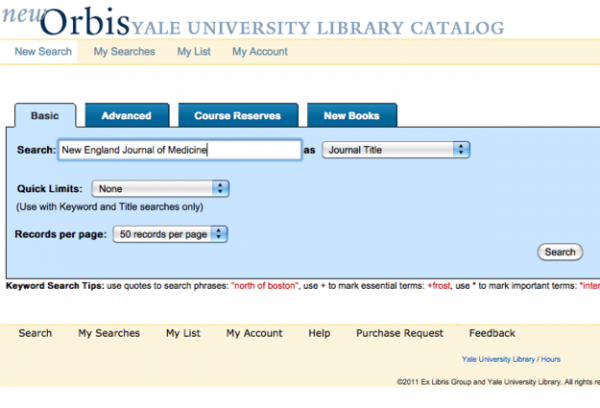
Since we are looking for a journal and we know the exact title of the journal, let’s choose "Journal / Newspaper / Magazine Title" in the "Search in" box. The article we are looking for was published in The New England Journal of Medicine, therefore we would type "New England Journal of Medicine" in the "Search for" box.
Omit leading articles in journal titles
Most online catalogs (such as Orbis) require that we omit leading articles (such as "a", "an" and "the") when we perform title searches. Notice that in our example here, "The New England Journal of Medicine" is entered as "New England Journal of Medicine" -- the leading article "The" is omitted.
However, only leading articles are omitted -- if an article appears in the middle of the title, it should not be omitted. For example "The Journal of the American Medical Association" should be entered as "Journal of the American Medical Association".
The Orbis Search Result
This is the Orbis search result page. From the summary area, we know that our search has retrieved 11 results.
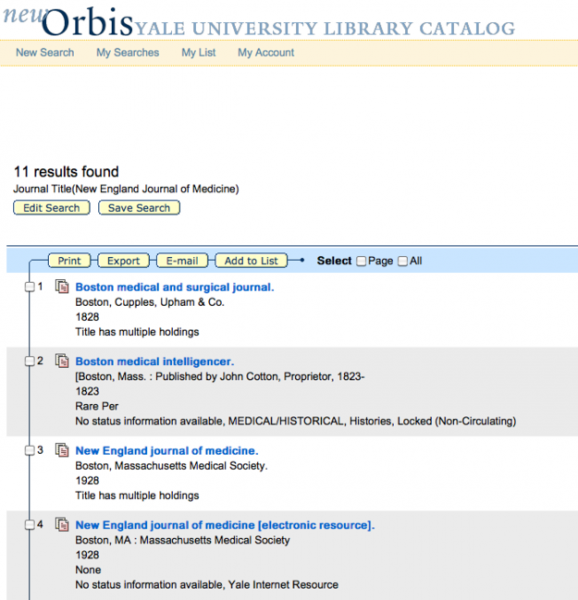
Title searches are "left-anchored"...
We found 11 results because the search had retrieved all items that START with the phrase “New England Journal of Medicine” in the title field. Several other items other than The New England Journal of Medicine also match that criterion. You can see that it also retrieved The New England Journal of Medicine and Surgery.
After a visual scan in the result list, we can see that two of these items, which are records 4 and 5, seem to be the ones we are looking for. From the "location" information of the records, we can see that Yale subscribes to The New England Journal of Medicine electronically, and that the print version of the journal is available in multiple Yale libraries.
Location, Location, Location!
When we look at an item in the Orbis search result list, an important thing to know is the "location' information, which is right below the title in the second row of the record.
- If an individual Yale library has the title, that library's name will show up here;
- If multiple Yale libraries have this title, it will say "Title has multiple holdings";
- If this title is available online, the location will be "Yale Internet Resource"
We can click on the record number to the left of a record to view the details of the record. Let’s first choose the online version of the journal.
The Orbis Record
This record indicates that the full text of The New England Journal of Medicine is available online from 1990 to current issue. We can click on the link provided in the record to access the full text of the article on the full text provider’s website.
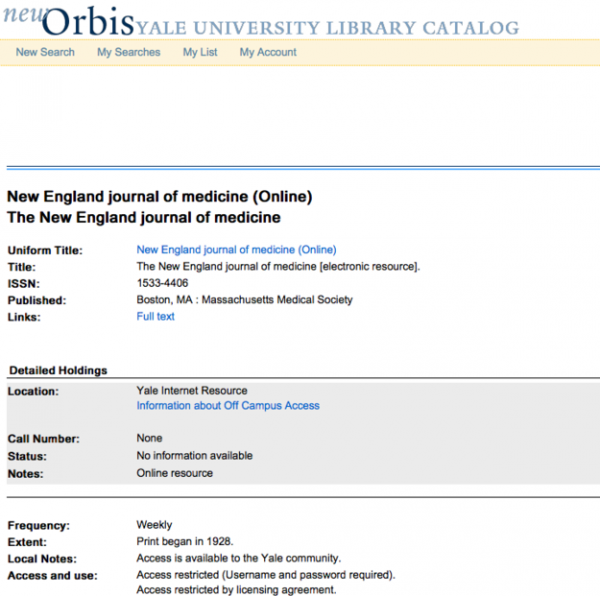
If we want a print copy of the journal, we can go back to the search result list (using the back button of the browser) and choose the record for the print version of the journal.
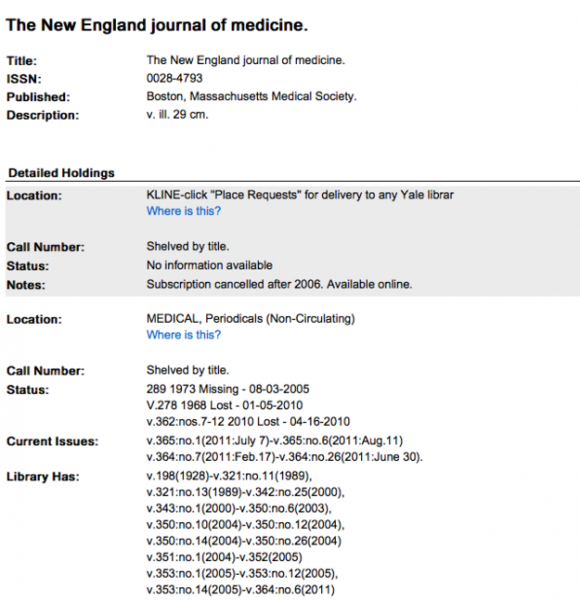
This record indicates that the print version of The New England Journal of Medicine is available from the Medical Library. The "Current Issues" field lists more recent issues of the journal, and the "Library has" field lists any non-current volumes and issues the library owns.
Now where do I find them in the Library?
Normally print journals are shelved in the basement of the Medical Library. All journals are shelved by title.